You know Whatsapp is today used more than 180 countries. It spends zero cost on the market (no you see an ad on tv but this ad purpose is stopping fake news over whatsapp not promoting app). Company has only 50 employee which is shocking

Anyway, If you are a whatsapp user then you should read this entire article it will change your using behavior of whatsapp because here you will find so many interesting tricks.
You might now some of these but not I all. I have tested these tricks on Android so that these methods will best work on the Android Smartphone (not all).
Best whatsapp Tricks That You Probably Don’t know
If you face any problem with these tips, then comment I will solve your issue.
-
Make customization like Fb messenger
You know whatsapp has the same color from the starting that green color. But you change it as shown in the screenshot like facebook messenger.
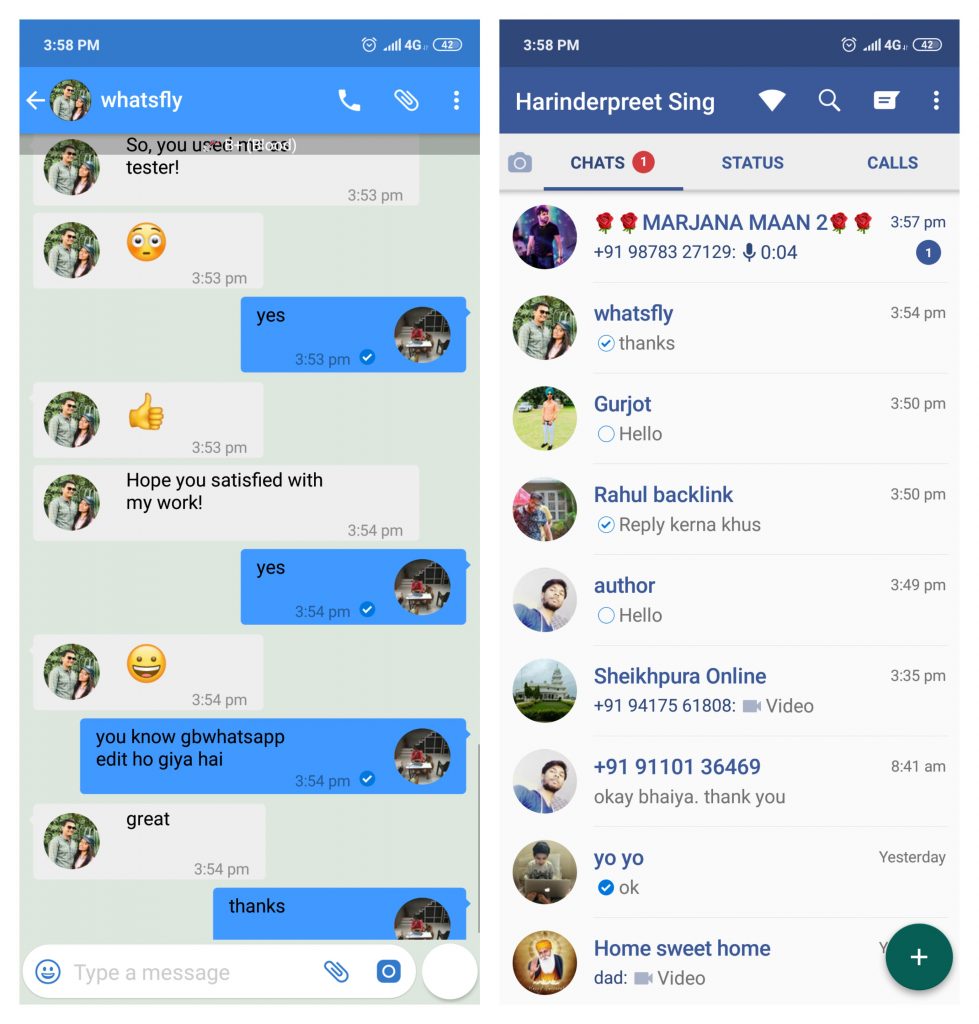 For this, you need moded version knows as gbwhatsapp. Here are the steps for changing the theme.
For this, you need moded version knows as gbwhatsapp. Here are the steps for changing the theme.Open 3 dot Menu from Right top corner and click on GbSettings ➡️Themes. Find your favorite theme and click on the apply. It will take a few seconds
-
Use dual WhatsApp
Dual WhatsApp on a single phone is an easy process. Install parallel space( size: 1.72 MB) application from play store using this app and you can also use the dual account of any other app like hike, we chat, facebook etc.
Here is process how to use parallel space open it and click on clone button after that select WhatsApp choose to Add to parallel space now it will make an icon of WhatsApp where you can two accounts.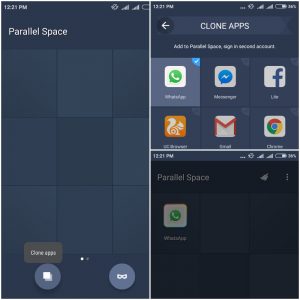
-
Restore deleted media files
Sometimes we delete some WhatsApp without backup. Message backup will automatically save in database folder and you can manually backup at any time but using following steps you can also recover media files
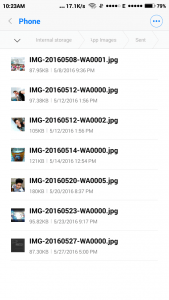
For photos go to whastapp→Media→Whatsapp images→sent same for video Media→Whatsapp video→sent These are only those which send by yourself. -
Compress photo and videos
This is one of my favorite tricks Maybe you don’t know but this app compress photos and videos for better speed here I also add a proof of this to use this feature you have to dual-use dual WhatsApp using parallel space.
- Send photo videos from one number to another
- Download it from the second account
- Your task complete, see the size of the photo as given in screenshot I send 223 kb image which will become to 85 kb after sending
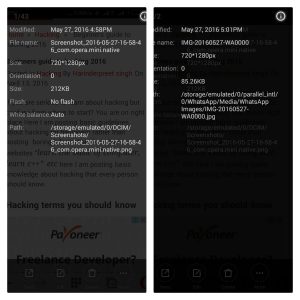
Note: If you don’t want to use dual WhatsApp then send it to your friend and say him to send you again.
-
Sending animated emoji
There is only one emoji (red heart) which is like a flash as given in screenshot and it will only work when you send heart icon only.
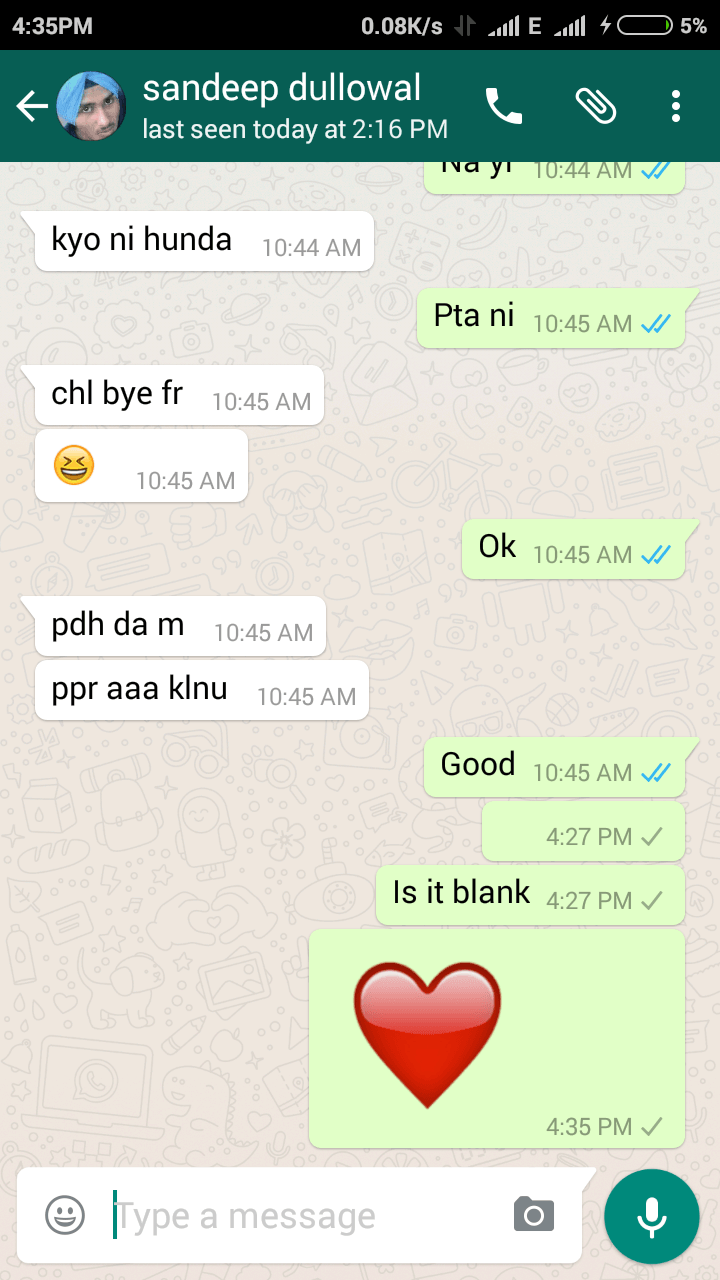
-
Manage privacy settings
The company takes care of user privacy. Recently the company applies encryption. All basic privacy settings are controlled by settings→Account→ privacy here is the full list of all privacy settings.
Read recipient: it is blue tick show your friend to that you read his/her message. By default, it is tick mean everybody will know if you read his message. Off curse, you can’t find other side person read your message or not. For this untick Read receipts as shown in below screenshot.
Hide last seen: want to chat with the second girlfriend and don’t want to inform the first of hide your last seen. Follow the screenshot steps. Again you can’t find another person last seen.
Profile photo visible: Especially girls who don’t like someone see his/her photos can hide pictures to shown other there are three options 1. Only me 2. My contact( saved contacts on your phone and using WhatsApp) 3. Anyone.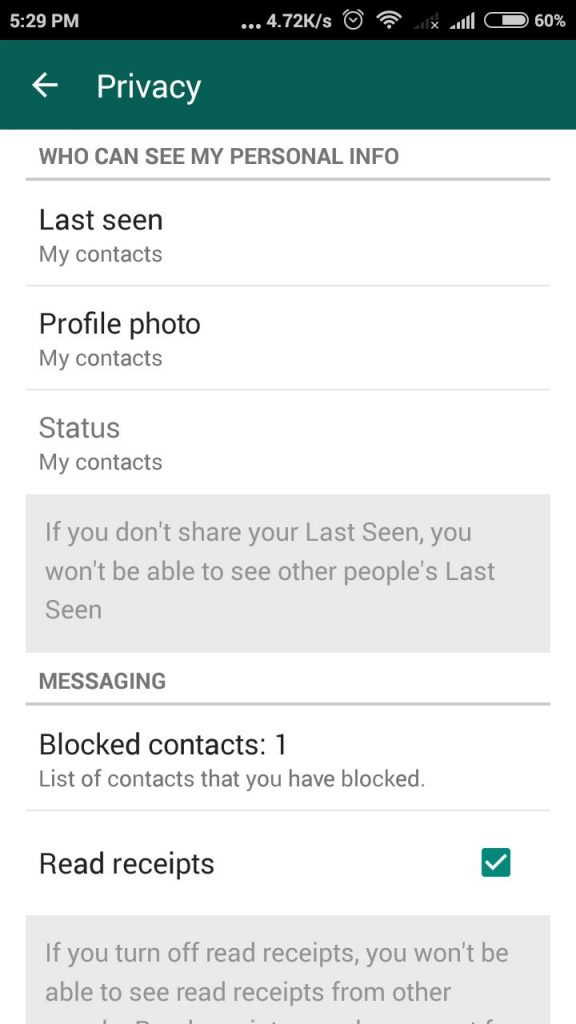
-
Use Moded version of whatsapp with a lot of features
There are some who add extraordinary features in whatsapp and make a version app with a different name. Like Yowhatsapp, and Gbwhatsapp. Using this you can view someone status without letting them know that you have viewed their status then download and use yowhatsapp. Open Menu→YoMods→Privacy and tick Show blue tick after reply under the Privacy section. Here tick Hide View status as shown in the screenshot.
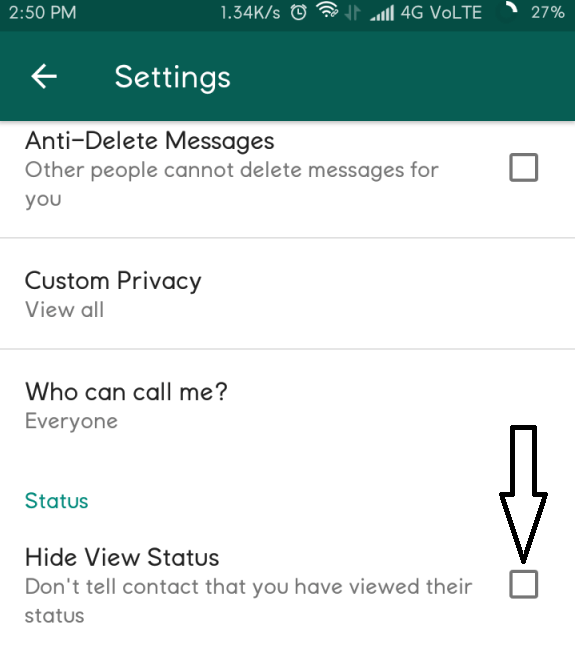
-
Anti-Delete Messages
If you have viewed above screenshot carefully then you note we have an anti-delete option. The company recently adds new feature delete the message after sending. ( I send a porn video in group I wish whatsapp introduced that feature on that time ). If you want that nobody will able to delete the message after sending then turns it on.
-
Use DP without Cropping
If you want to apply the full image as Dp but without cropping them you Need to Resize Image to 192*192 pixel. You can use a website or app whatsappCrop No doubt there also some other apps but I have found that this is one of the best app.
-
Hide a chat (not delete)
There is an option for an archived chat which moves the chat to in archived section nobody scroll down to see chats
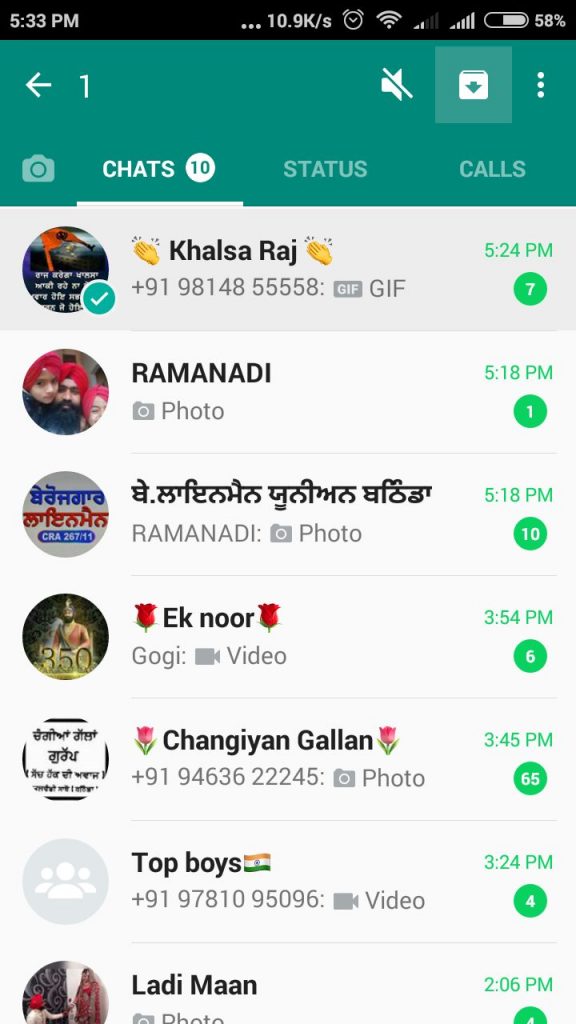
-
Delete an already send the message
I know you already know about this trick but I suppose a few of you don’t know about it. Anyway, you can apply this trick only after minutes of sending the message. After sending message select message and tap on delete icon and select delete for everyone as shown in the in the screenshot.
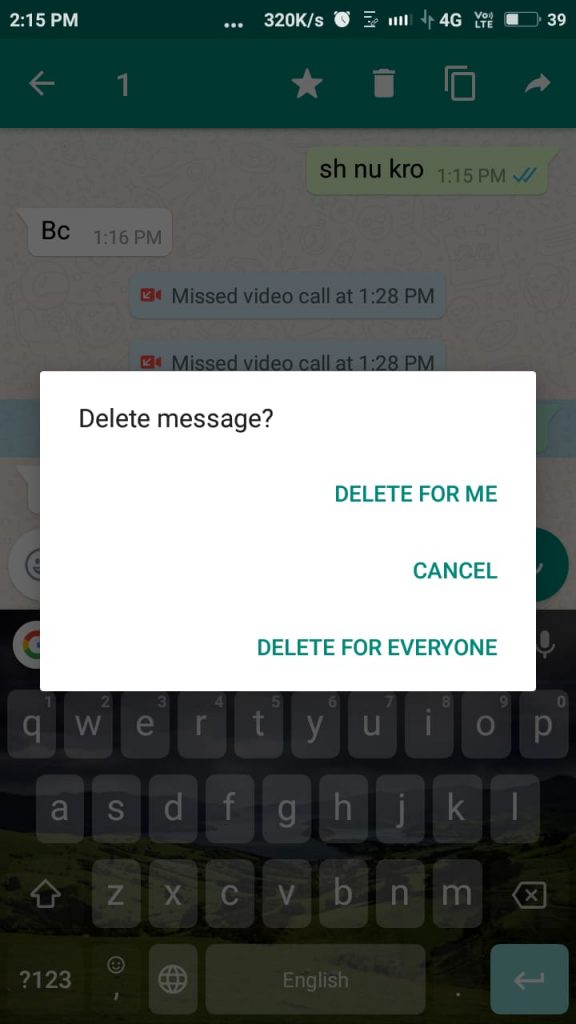
-
Make Your own Whatsapp stickers
Watch this video
Apps that you need
?Whatsapp Beta Version Download Link:- https://drive.google.com/file/d/1Pq89… ?Make Your Own Animated Gif for WhatsApp:- https://youtu.be/NrZWWq1UsRw -
Find Data usage Person
Might it is confusing for you. What this means sort your contact & groups according to internet usage and how much they use. Here are the steps
Whatsapp→Settings→Data and Storage Usage→Storage Usage. Here you will find groups and contacts are sorted in the list from increase to decrease internet usage. -
Read someone’s message
Using email chat you can read all the message of a person without informing her.
- Open your enemy WhatsApp app
- Open chat which you want to know
- Click on menu select more and choose email chat
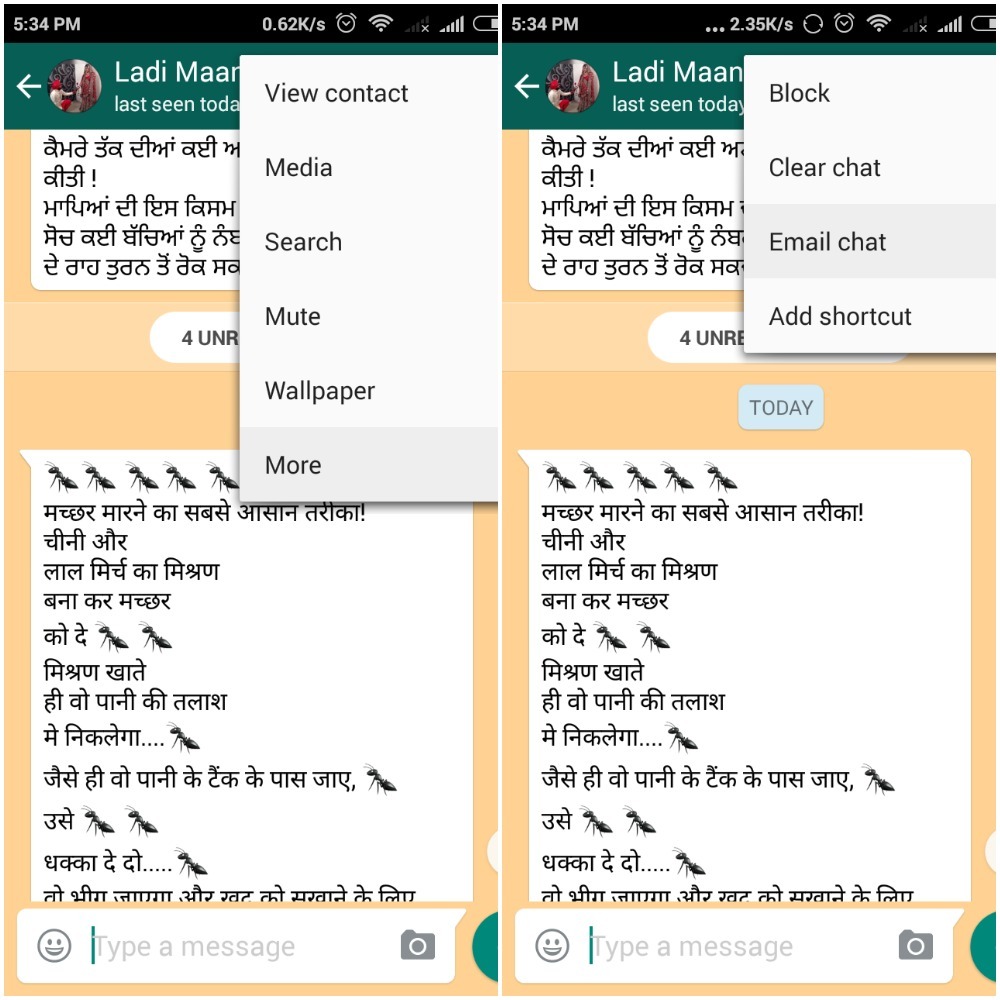
-
Message to person by mentioning his/her name in the group
In the groups, there can be 256 persons it is difficult to message or chat with the one person but you can mention his name by typing @. It is the same as we mention the name on facebook.
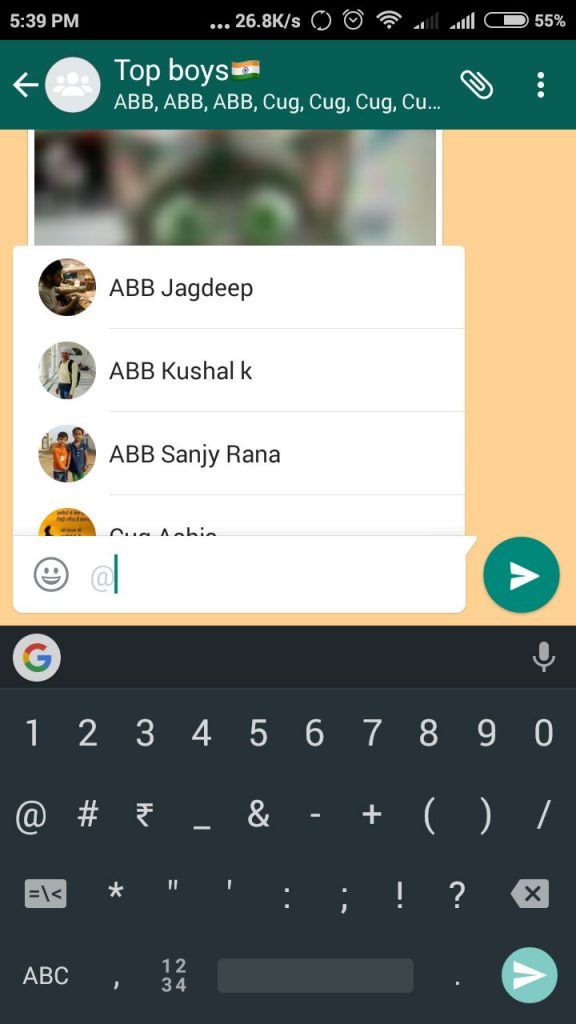
-
Save someone’s status
There are many ways of saving status but I think the best way is using another app for saving status. You can do it by unhiding files. But I have found that using the app it is really easy and take less effort. This is one of the best app solely made for this purpose
-
Mark important Message as Starred And View It Later
sometimes people sends us something that we want to store. Generally, we take the screenshot at that time. But you can save it using the start option. select that particular message and click on start. From the toggle menu, you check at any time.
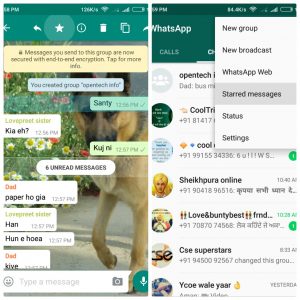
-
Automatically reply to your friends
To use this feature you have to root your phone after rooting You can automatically reply to your contacts and groups with the help of AutoResponder for WhatsApp (download now) app. In the free version, you can set only three messages person.
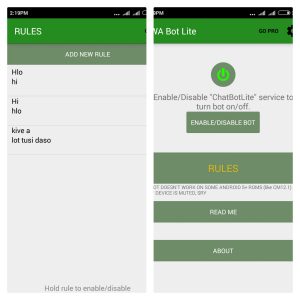 If you Don’t want to root your phone then here are some more apps like Auto-reply for whatsapp
If you Don’t want to root your phone then here are some more apps like Auto-reply for whatsapp -
Use popup header like the messenger
For this trick, you have to change some settings on your android phone go to WhatsApp settings→notifications and change popup notification to only when screen is “on”.
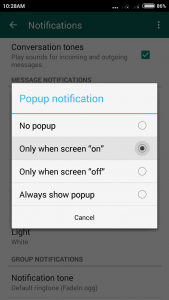 Here is how the message appears
Here is how the message appears you know what is the meaning of this message please let me know by comments 🙂
you know what is the meaning of this message please let me know by comments 🙂 -
Move whatsapp to sd card.
Some Android phones haven’t function of moving downloaded apps to sd card. If your phone has low ram mean you want to move WhatsApp to SD card. following given steps to do this.
- Root your phone
- Install system app remover(root) from play store
- Open it go to Move to sd card and select your apps
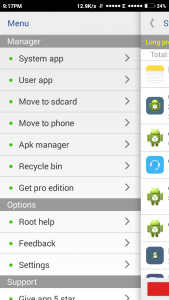 Using this app you can also delete system apps.
Using this app you can also delete system apps.
-
Edit your photos and videos
This is really hidden trick but you have only 2-3 features to edit photos and videos given the blow
- Crop your photos
- Rotate your photos
- In video editing, you can just cut your videos
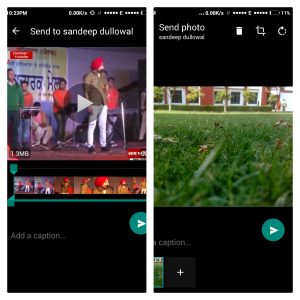
-
Send fake location
If you want to bypass your girlfriend doubt then you can send her your fake location. Install VPN-like hotspot shield and enable it then send your location. Your location will fake it will depend on which country you are connected.
-
Hide photos videos from gallery
Sometimes our all pictures and video are not good to show someone or in or we want to hide all the content from the gallery. For this just rename your photo and video folder place. Before starting the name e.x. .whatsapp Images To gain images again chose menu in the file manager and click on show hidden folders. you can also hide photos using Private Photo Vault app.
-
Read all message at once
Mainly in India where people make many groups just for sending entertainment videos, photos etc. In that case, you can read all messages at once using the mark as read option. Select your chats open menu from the sidebar to go to more and choose mark as read option.
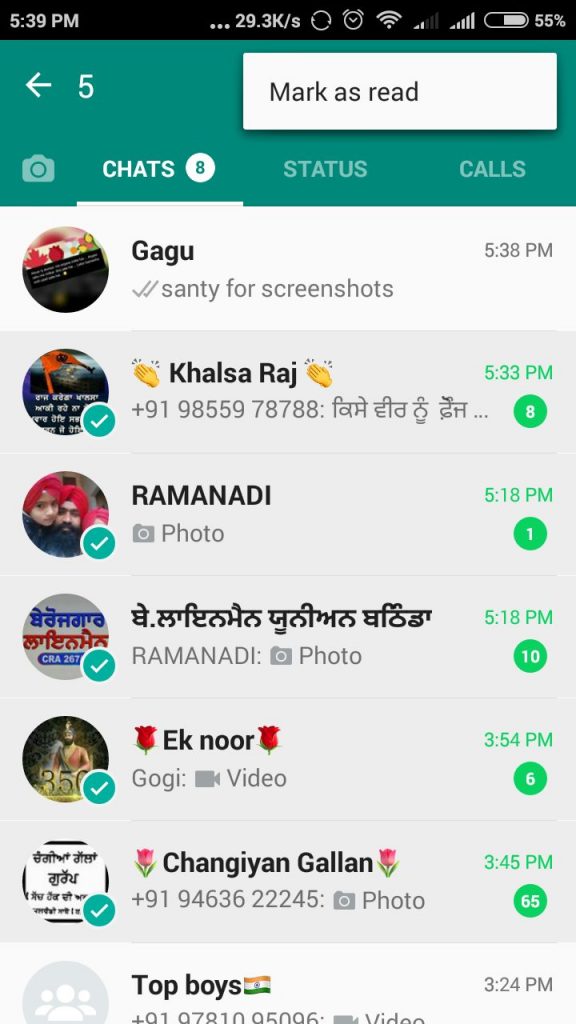
-
Uninstall and re-install with one click
If you buy an old phone where is already a WhatsApp installed of your friend and you can want to use it own number but not enough data pack in this situation follow given stepsOpen system settings→apps→whatsapp and click on clear data
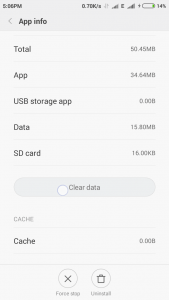
-
Unlock protected by password and pattern
If your friend protect his account with password or lock and you want to read his message don’t worry try the following procedure
- The method is like the above-given method but you have to know the name of the app that is used for protecting WhatsApp. Generally, people use app lock to lock apps.
- Go to settings→apps→app lock and click on clear data
-
Change Name and icon
Using icon changer free you can change Name and icon of any app. It will allow you design icon, change icon and name of the app as given in screenshot. You can also change name using nova launcher. Icon change make a duplicate app for this while nova launcher can really change icon.

-
Use WhatsApp, messenger, we chat etc in one app
Using computer (any operating system ) you can use Whatsapp, Skype, we chat, Google Hangouts, Facebook messenger, ICQ, Stream, Slack, Hipchat, Telegram, Chatwork, Groupme, Gitter, Grape, Discord, Flowduck, Yahoo messenger, Tencent QQ, XMPP (Jabber), WIRE, Matter most, Rocket.chat, DingTalk, Dasher, Noysi, BearyChat, Missive, Zalo, Crisp, Flock simultaneously. All in one messenger (size: 1.3 MB) Chrome extension help use in one messenger app.
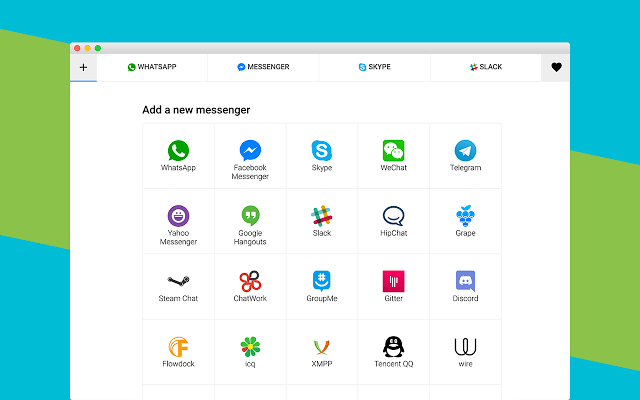
Using Franz size 64 MB a software available for all operating system also makes easy to use this messenger in one software. This app is available for all operating system mean Window, Linux, MacOS.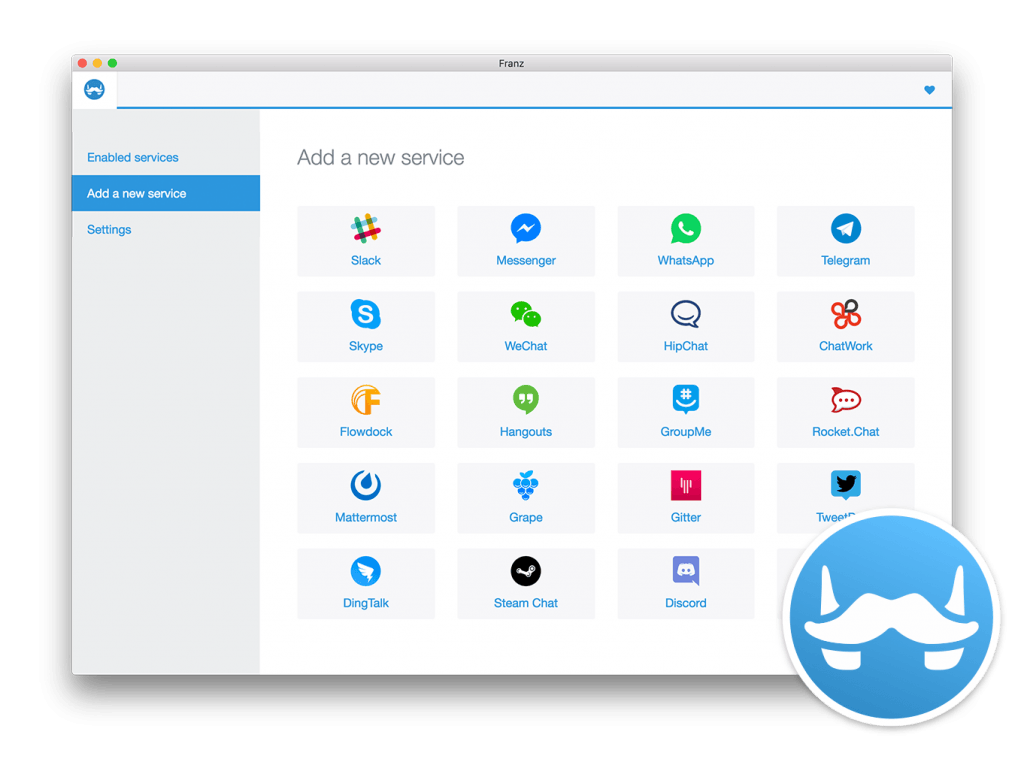
-
Clear all WhatsApp messages at once
Is your WhatsApp slow or you want to hide some message by deleting? if yes follow this method to delete all WhatsApp message with one click open WhatsApp settings→Chats→Chat history and delete all message at once
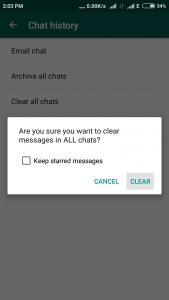
-
Message to block contacts
- Run dual WhatsApp
- Make the group with your number and person who block you
- Now you can message him/her.
With the help of parallel space which allows you run 2 WhatsApp accounts, you can message to any number here is the procedure
-
Type in Bold, Strikethrough, and italic
This is a very cool feature by the company for heightening important line.
- For Typing in bold type content between in **, for example, *opentechinfo*
- To use Italic font add ”_” around the content, for example, _opentechinfo_
- For typing in Strikethrough add ”~” around the content, for example, ~opentechinfo~
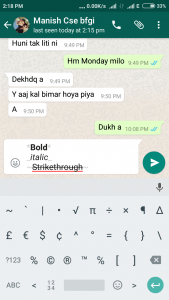
-
Record your Calls
Phone call recording is easy. But now if you need you can record whatsapp calls too. There is an app on the play store Cube Call Recorder ACR. It is free and using this you can record whatsapp, skype, facebook, IMO etc calls.
-
Use WhatsApp on Bluetooth
There are two ways to use WhatsApp on Bluetooth.
- By Bluemess -Bluetooth messenger: Basically this is an app for sending the message by Bluetooth
- By sharing the internet through Bluetooth here is simple to share your connection through Bluetooth turn on Bluetooth after that go to system settings→More→Tethering & portable hotspot and enable Bluetooth tethering on both device and pair with each other now turn connection from 1st phone and on 2nd phone go to Bluetooth choose device and click on internet access as shown in screenshot
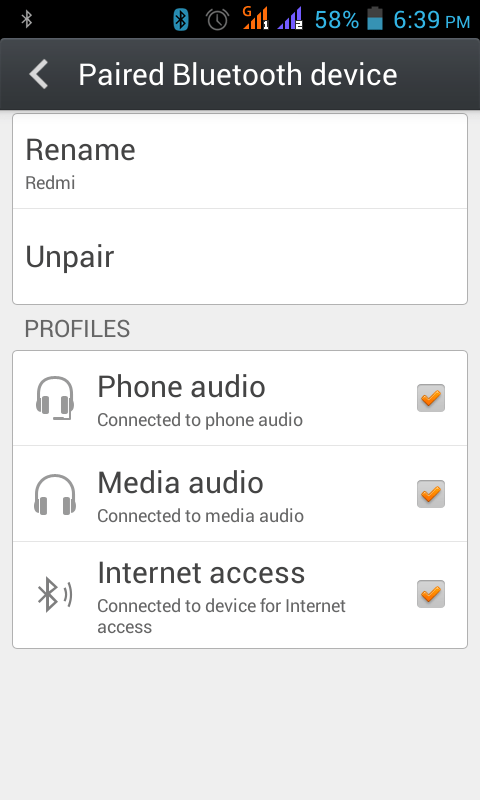
There are some tricks that I read on the internet but not working given the blow.
Prank someone by a message
In past few years, a message looks like and when you send it to someone WhatsApp will automatically close. Now Company fixed this feature on his next app version.
Create a fake chat
Due to updates now WhatsApp interface is changed so this trick also working not more but you can create fake chat of a previous looking version with the help of whatsfake or yazzy.
Reading someone message by copying the database folder
Seriously too many bloggers posting hack WhatsApp by copying the files of database folder but I have tried this trick and it is not working. When we change number company detects this and you can’t restore message although there will option for restoring message you can’t.
Use WhatsApp free for the lifetime:
Now WhatsApp is completely free. There are no charges. So no need of this trick.
Hide photo and videos
When we install Whatsapp it makes some folders in file manager some of these folders are not shown photos videos in the gallery. So you can hide photos or videos using these folders. Move your photos videos to given folder to hide from the gallery.
Whatsapp→Profile picture (New version does not create any Profile picture folder so you can’t hide photos and videos)
Hope you enjoy these WhatsApp tricks if you have any problem with any trick please comment here I will help you.
Other articles you may like
How to Hack Whatsapp account: (send the virus via WhatsApp)
WhatsApp DP: Love, Status (Collection of World’s Best Photos) 2019
IT is the best message app for all mobile OS like Android, ios, Nokia, etc. I have tested these tricks on Android so that these methods will best work on the Android Smartphone (not all).
hello everyone i hired a professional hacker when i suspected my ex was cheating on me,Murphy did amazing job,not only did he stay up considerably later than he should have been working on this hacking job,but he was very professional and well mannered throughout the entire job. I’ve hired many but am beyond impressed with Murphy work, it was a fantastic experience,i strongly recommend Murphy to complete any task you need done.task were completed on time and always willing to fix any extra problems. contact Murphy for any issues related to hacking via:
WEBSITE:www.Murphycyberhack.com
MAIL:([email protected])
whats app:(+13175616706).
TEXT:(+13175616706).
If you want to view someone status without letting them know that you have viewed their status then download and use WhatsApp. Open Menu-YoMods-Privacy and tick Show blue tick after reply under the Privacy section.
such a wonderful post. very helpful article.
such a wonderful post. very helpful.
Great content.
Keep writing and sharing with us.
Mery pass sim card nhi ha aur account b band ho gya ha open krny k lia verification code nhi ha to kesy open krn
sim card dubra nikalo
nahi samjha bhai…sim card hai hi nahi…to fir sim card kahan se nikalne k liye keh rahe ho…new purchase karne bol rahe ho kya???
I mean contact your company. They will tell you the full procedure. I know back in 2016 I lost my sim card. So I contact company submit my proofs and get a new sim
This is really very useful information realted to wha’s app, keep updating this kind of information with us it’s helps most of the people to know about this kind of thing properly.
Whatapp is the good social networking site and using it is an art. So you have given a detail tip which is very working for smart chatting with each other
sir how can acces victim mobile gallary. we are speaking friendly through the messenger and we are sharing our photographs each other friendly. Now they are blackmail daily. how can i acces their orgional location.
well, I tell you one thing police complain is the best option
nice article thanks for this
Very danger App
But very useful
For me
I was affected by this
Though some of those are illegal to use, the tricks are also very useful to get the shortcut, and moreover, Whatsapp has mostly used application for us, so the tricks are also very important.
thanks, sir for sharing this useful article.
Thanks for information
Loved reading your article. I want to thank you admin from bottom of my heart. These tricks really worked for me.
This is all bout to tricks, not a hack. you shared the very useful and helpful tactics which will be made very easy to use now in whats app. In one word you told the hidden features for your user who did not know this.
Only wanna know what the meaning of the message in the second image at trick no 4.. Haha btw tqvm for sharing..
these personally message one of my friend.
I have gone through the whole post and I found it very interesting. I did not know all of the tricks but I obviously know few. The black text message trick I learned new which is just awesome. Clear all WhatsApp messages at once is the new thing that I learned from here. Read all message at once is also a new thing.
grate and well information admin. thanks for sharing