Android is world’s most useful operating system for mobile phones and tablets. More than 85% phones of the world are android. That’s why hacker (read: how to hack any wifi) use the smartphone to make money by making the virus. If your phone is affected by any kind of virus then you are at right place here I will guide you to how to remove the virus from android.
List of the android virus is very large but don’t worry you can remove any type of virus by reading this post. Proxyserver, smsmanager, alarm controller, battery controller and wallpaper service are very famous in android virus available in accessibility settings.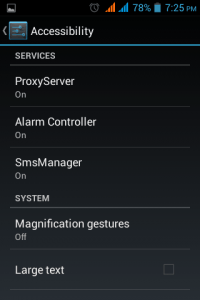
But this is not the real name of this app. Real name of this trojan is ghost push which affects more than 65000 android phones. If you turn of this it will automatically turn on.
Top countries affected by ghost push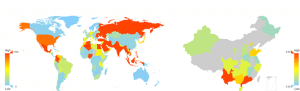
Also, read:
How is it installed on your phone?
According to cmcm.com there are more than 39 apps contain ghost push
| WiFi Enhancer | PinkyGirls | WordLock | SettingService | Sex Cademy |
| TimeService | XVideo Codec Pack | Fast Booster | boom pig | iVideo |
| Indian Sexy Stories 2 | Amazon | Talking Tom 3 | WhatsWifi | Fruit Slots |
| Assistive Touch | Hubii News | Photo Clean | Hot Video | Wifi Speeder |
| Accurate Compass | itouch | Super Mario | Lemon Browser | WiFi FTP |
| All-star Fruit Slash | Light Browser | SmartFolder | Multifunction Flashlight | Ice Browser |
| Happy Fishing | XVideo | Simple Flashlight | Assistive Touch | PronClub |
| MonkeyTest | Memory Booster | Daily Racing | Hot Girls |
Problem by malware: No matter which trojan your phone have but you will face these problems
- keylogger:Keylogger means it records all text except password type by you. When you turn on this you will get a notification proxyserver can collect all of the text you type except passwords. This includes personal data such as credit card numbers. It also collects data about interactions with the phone. For e.x. smsmanager.
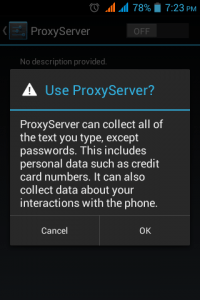
a notification turning on to porxyserver virus
Read: Best keylogger apps for an android phone [without root]
- bloatware: It becomes bloatware means an inbuilt app like message, settings so you can’t uninstall simply even you can’t remove by resettings your phone. literally all
Some Other problems
- Some apps are automatically downloaded and installed.
- Mystery gift icon appeared on the screen and when you click on this gift a link will open.
- Unwanted notification like this screenshot.
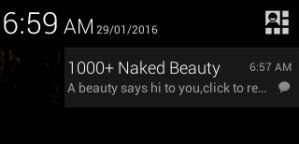
Here I am posting for both root and without rooted devices with root you can completely uninstall it but if you don’t want to root your phone don’t you can bypass problems from this app.
How to uninstall any virus
Here I am posting removing methods with and without root but if you want to remove this completely then I will suggest you to rooted device method although you can control it in a unrooted device but can’t uninstall it.
For rooted devices
- First of all Root your phone.
- Install any bloatware removing app like System app safe remover app (link provided)
What is root: Android is operating system in which you have the ability to can change anything in your phone but by default these features are blocked by manufacturer. Process of unblocking these features is known as root
Rooting your phone means you can change anything in your android device like expanding ram, remove ads of apps, Can remove bloatware but on rooting the phone, it will void your warranty but don’t worry you can unroot your phone after deleting this virus from your phone.
- How to root your phone: Currently there is no app which can root all devices. Rooting process of different is different so search on google how to root your phone model (go to settings→about phone)
- Last step: Now install System app safe Remover from play store which is made for removing system apps, moving any app to SD card etc and open it on opening it there will a pop up open from SuperSu asking about root permission to give root permission click on grant (you can’t use this app without root permission)
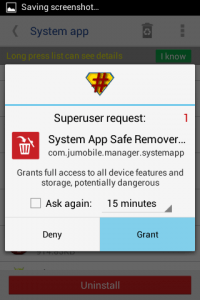
Select this virus and click on uninstall button when you uninstall any app it moves in recycle bin so uninstall from recycle bin too. You are confusing what is the name of this virus. I find many names of this virus given the blow
- Alarm controller
- Battery controller
- Smsmanager
- Proxyservics
- wallpapaerservics
- .com.system.update
- system certificate
- music provider
- net alpha
- demo
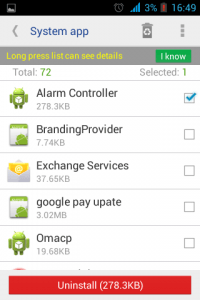
How to Stop reinstalling proxyserver, smsmanager, etc
some user complains that alarm controller, battery controller is automatic reinstalling because there is an app settings provider delete it too.
Remove without root
If you do not want to root your phone for any reason then you can restrict data of malware. To restrict unwanted materials from this virus go settings→data usage and scroll down and disable data for the virus which you have. But I will prefer you to uninstall it completely by rooting your phone. If by default your smartphone don’t have restrict data feature then use any firewall app like Noroot firewall.
If your phone have that kind of problem but this virus has the different name then please tell the latest name of this virus so I can provide better results for the user because all of the users searches on the internet How to remove smsmanager/alarm controller etc. Comment or use this contact form to tell the latest name.

My HTC d610 my phone is not rooted. Many virus apps installed it. SMS manager many of apps installed it. This apps not remove and not uninstall. Many of apps automatically installed. So please help me yaar.
root your phone
thank sir for this…. i try it later,, my problem is my WiFi is always on,even if you switch it off and it download apps w/o my permission, i don’t know what virus it is,, plz help me… thank
Check your wifi usage find which app you did not permission is using wifi and remove it by root your phone here is how to see wifi usage in android phone if you don’t know
Download a terminal shell. Then issue the following commands :
ps -a (shows all running processes, take note of the Process ID)
netstat -ano (shows all inbound and outbound connections, the remote IP address IN NUMERICAL FORMAT the socket is connected to, and the Process ID ….once again, take note of the Process ID)
If you want to display the domain name instead of the IP address, simply omit the -n option
whois [IP address OR domain name]
whois command will show you details about the remote computer your PC is connected to…look at the ISP most importantly
I recommend Termux shell. It can be downloaded here:
https://termux.com/
I rooted through kingroot but malware bytes detected it as malware.
What to do?
Money plant, dataUsageLockScreenClient, omacp, one time Init….are all these viruses too?
Uninstall malware for some time use kingoroot do your work then unroot your phone and install malware bytes again
DO NOT ROOT THE PHONE. It is a very stupid idea to even expose an infected device to administrator rights. Since it is running as a standard user, it is unlikely it could modify system files. So try a factory reset.
In my case, I tried factory reset but it did not work because it is bloatware. Looks like you did not root your phone I rooted my phone couple times for a specific task nothing happen but I deleted virus by rooting my phone
You’re lucky it’s just bloatware, and isn’t something very malicious. If you ever come across something very nasty, always format using TWRP and flash the default ROM. This is the only way to ensure it is disappeared.
Also, bloatware isn’t really ‘malware’… it is just unwanted software given by the manufacturer…
Is it possible to root model machfive 5.0 ? If yes,kindly provide link for same. I have tried several rooting apk like kingroot, rootmaster etc.
Very few of them get downloaded but then still didn’t get opened. I have been facing problems from ghost push and bloatwares like “local alarm”, “google map process” etc.
Details –
Model name- Machfive
Android version- 5.0
Custom build version- KARBONN_MACHFIVE_L107_10122015
Pls help.
Regards.
Hey bro try framaroot or kingoroot PC version if these apps do not root your phone then you can ask from customer care 1860 500 1492 (Monday to Saturday, 10:00 AM to 7:00 PM) Hope this will help you
I can’t unstall many virus after root npt,netphala etc
Bro, first of all, make sure your phone is rooted and you install system app remover from play store to uninstall virus
Let me know if you face any other problem
hey i am using purify to remove boatware…..but it is saying that proxy server and media container cannot be removed……
Bro, It is not system app remover app why are you not reading post rather than commenting
in my phone whenever i off proxy server and media container it automatically on itself again can anyone help me out…… plz anyone reply
Read post carefully bro I know your problem
this is nice article.
Thanks its working I removed viruses from my phone
How to save this certifice in root
which certificate
can we remove virus by re firming the phone or by factory reset or by putting a new firmware in it.
you can’t remove the virus by factory reset, I did not try firmware method
can u tell me how i root my phn micromax canvas doodle A111
Hey Anup, Use framroot for a111 here is full tutorial Let me know if you need anything else
the name for the virus in my phone is net alpha and demo . There is also location services which tend to appear the screen whenever you open an app or connect to Internet
Thank you, I will these names shortly Hope you have successfully removed these viruses
How to root cosmos v13.
bro, Not sure it will work 100% what you can try framaroot
hello!! , i have a Sumsung Galaxy tab 4 and affected by Demo and virtual viruses, which app can i use to root my phone?
Check this video
model penta t-pad w704Q3g please suggest apps method to root thanks
Hey anand Here is how to root Penta t-pad w704Q3g
thanks bro u are genius now proxy server has been removed from my phone thank u so much again
Framaroot in order to root their Android Devices. Framaroot is helping thousands of android users everyday in rooting their Android devices as it is very very user friendly and simple. It has been one the favorite tool because of its powers, uses and simplicity. Also, find Framaroot Supported Devices here.
You are genius who make this app
I get problem in my Panasonic Eluga I lots of app install automatatic and Prxy server I am trying to stop but it start again by itself give me link or easy way to stop this problem
HI Anubhav first of all root your phone here is HOW TO ROOT PANASONIC ELUGA A WITH OR WITH OUT PC after rooting install system app remover from play store and delete it
how to remove provusions forever…. plz plz help…..
i hav micromax canvas fire 2
help me i hav micromax canvas fire 2 how to remove provisions for ever….
Sir i have rooted my micromax A77 and after i installed system app safe remover. Some of my infected apps got uninstalled , while others are failed to uninstall please help me .thanku
What problem you face mean any error?
Sir i have rooted my and after i installed system app safe remover. Some of my infected apps got uninstalled , while others are failed to uninstall please help me .thanku