Android is world’s most useful operating system for mobile phones and tablets. More than 85% phones of the world are android. That’s why hacker (read: how to hack any wifi) use the smartphone to make money by making the virus. If your phone is affected by any kind of virus then you are at right place here I will guide you to how to remove the virus from android.
List of the android virus is very large but don’t worry you can remove any type of virus by reading this post. Proxyserver, smsmanager, alarm controller, battery controller and wallpaper service are very famous in android virus available in accessibility settings.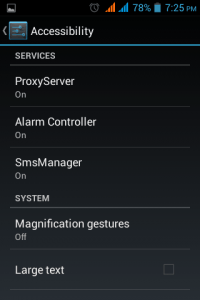
But this is not the real name of this app. Real name of this trojan is ghost push which affects more than 65000 android phones. If you turn of this it will automatically turn on.
Top countries affected by ghost push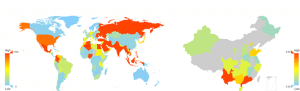
Also, read:
How is it installed on your phone?
According to cmcm.com there are more than 39 apps contain ghost push
| WiFi Enhancer | PinkyGirls | WordLock | SettingService | Sex Cademy |
| TimeService | XVideo Codec Pack | Fast Booster | boom pig | iVideo |
| Indian Sexy Stories 2 | Amazon | Talking Tom 3 | WhatsWifi | Fruit Slots |
| Assistive Touch | Hubii News | Photo Clean | Hot Video | Wifi Speeder |
| Accurate Compass | itouch | Super Mario | Lemon Browser | WiFi FTP |
| All-star Fruit Slash | Light Browser | SmartFolder | Multifunction Flashlight | Ice Browser |
| Happy Fishing | XVideo | Simple Flashlight | Assistive Touch | PronClub |
| MonkeyTest | Memory Booster | Daily Racing | Hot Girls |
Problem by malware: No matter which trojan your phone have but you will face these problems
- keylogger:Keylogger means it records all text except password type by you. When you turn on this you will get a notification proxyserver can collect all of the text you type except passwords. This includes personal data such as credit card numbers. It also collects data about interactions with the phone. For e.x. smsmanager.
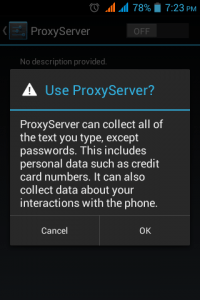
a notification turning on to porxyserver virus
Read: Best keylogger apps for an android phone [without root]
- bloatware: It becomes bloatware means an inbuilt app like message, settings so you can’t uninstall simply even you can’t remove by resettings your phone. literally all
Some Other problems
- Some apps are automatically downloaded and installed.
- Mystery gift icon appeared on the screen and when you click on this gift a link will open.
- Unwanted notification like this screenshot.
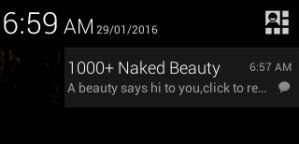
Here I am posting for both root and without rooted devices with root you can completely uninstall it but if you don’t want to root your phone don’t you can bypass problems from this app.
How to uninstall any virus
Here I am posting removing methods with and without root but if you want to remove this completely then I will suggest you to rooted device method although you can control it in a unrooted device but can’t uninstall it.
For rooted devices
- First of all Root your phone.
- Install any bloatware removing app like System app safe remover app (link provided)
What is root: Android is operating system in which you have the ability to can change anything in your phone but by default these features are blocked by manufacturer. Process of unblocking these features is known as root
Rooting your phone means you can change anything in your android device like expanding ram, remove ads of apps, Can remove bloatware but on rooting the phone, it will void your warranty but don’t worry you can unroot your phone after deleting this virus from your phone.
- How to root your phone: Currently there is no app which can root all devices. Rooting process of different is different so search on google how to root your phone model (go to settings→about phone)
- Last step: Now install System app safe Remover from play store which is made for removing system apps, moving any app to SD card etc and open it on opening it there will a pop up open from SuperSu asking about root permission to give root permission click on grant (you can’t use this app without root permission)
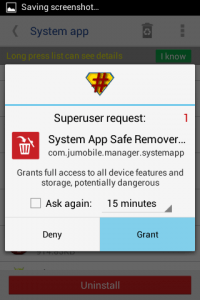
Select this virus and click on uninstall button when you uninstall any app it moves in recycle bin so uninstall from recycle bin too. You are confusing what is the name of this virus. I find many names of this virus given the blow
- Alarm controller
- Battery controller
- Smsmanager
- Proxyservics
- wallpapaerservics
- .com.system.update
- system certificate
- music provider
- net alpha
- demo
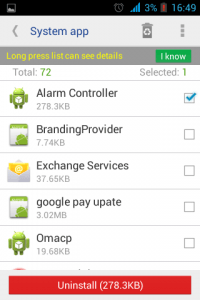
How to Stop reinstalling proxyserver, smsmanager, etc
some user complains that alarm controller, battery controller is automatic reinstalling because there is an app settings provider delete it too.
Remove without root
If you do not want to root your phone for any reason then you can restrict data of malware. To restrict unwanted materials from this virus go settings→data usage and scroll down and disable data for the virus which you have. But I will prefer you to uninstall it completely by rooting your phone. If by default your smartphone don’t have restrict data feature then use any firewall app like Noroot firewall.
If your phone have that kind of problem but this virus has the different name then please tell the latest name of this virus so I can provide better results for the user because all of the users searches on the internet How to remove smsmanager/alarm controller etc. Comment or use this contact form to tell the latest name.

com.android.syshandler how to remove this malware from my it’s very big headache a phone not working properly this app install packages of virus apps sir plz suggest
the procedure is given above follow every step , You just need patience
How to setup mobile data turning on itself.??
turn on don’t turn off, this is perfect solution I think
A wonderful post and nice sharing. Loved to read it all.
Thanks alot.!
Glary Utilities Pro 5
Thanks a lot. IT WORKED FOR ME. Am so relieved
welcome buddy
Thnks frnd
Welcome
This applies not only to images, any file format… Go read about Alternate Data Streams…
Root it?? Seriously??? Thats the stupidest thing ever. The phone is safer under “normal” user, as the virus cannot gain administrator privileges. The moment you root it, THE VIRUS CAN GAIN ADMIN PRIVILEGES AND DO ANYTHING IT WANTS. As of now you are safe, as it can only mess with your system data. But just to make sure its gone.
Now before you do anything, make sure your phone’s bootloader is unlocked. If so, you can root it and immediately install a custom recovery software, like TWRP. Then reformat EVERYTHING, and flash the stock firmware.
If you have locked bootloader, DONT install TWRP. Just flash the default firmware onto it.
Sorry, what I meant to say was… it can only access and manipulate your user data. The system data is fine.
After you root, IMMEDIATELY install TWRP. DO NOT ROOT IT AND DO NOTHING, as you will give the virus enough time to do whatever it wants under root.
Did yoy ever created virus for Android, i created. Rooting isn’t invite virus and you can unroot your device after removing this virus
Rooting doesn’t invite, but if its a trojan, it can attach to a program that accesses administrator rights, and then screw you. Then finish.
For this app need super su permission. Don’t allow permission to unknown apps
The hacker can easily gain su permissions once he compromises an app.You really have no clue what you’re talking about.
Also, who said malware only comes in the form of apps? I had a scenario where a malicious executable came embedded to an image file (.jpg).
Sir can I root my mob without paying as I download oneclick root its asked me pay about 70 dollar.
Any free software for rooting please
no need of it, there are many free apps available like framroot. first root using framroot then I will tell you how can you get free version of super user
Thanks for providing such nice information to us. It provides such amazing information on care as wellHealth. The post is really helpful and very much thanks to you. The information can be really helpful on health, care as well as on examhelp tips. The post is really helpful.
thanks much and much more y rock )
Thank you
By this way can i remove .com.androidsmspush virus??
yes
Bhai mere mobile me bhi monkey virus ghus gaya he
Bhai procedure same hai bs smsmanager ki jgga monkey manager select kr lena
Thanks for your precious article Harinderpreet,
Really, your technique to remove viruses has helped me to remove viruses from my phone. While following these techniques faced some issue but at last I removed viruses from my phone.
Thank You dear please post this kind of article which help us to protect our phone from malware and viruses.
Thank you, glad to hear it.
my phone redirects me to start typing to Google, touches itself on screen,takes long to charge, restarts it itself, what can I do?
Turn off data and wifi. If you still face problem, then this is hardware problem, not a virus
Viruses can still function without an internet connection… you are confusing virus with remote access trojan.
Please provide the phone model number, I will look into this further.
thank youuuuuuuuuuuuuuuuuuuuuuuuuuuuu veeeeeeeeeeeeeeery much.
Welcome dude
Hi,
Thanks for the tip. I recently used this process on my Colors X118, and it helped remove the ProxyServer but after that, it says that I have lost my connection to the Google Server. Nothing from google works. Neither YouTube, nor Gmail..not even PlayStore. How can I solve this problem? Please help
Thank You
give a try to vpn
good day..it seems the virus has spoiled my memory,its telling me sd card safe to remove and damaged phone storage.its also downloading apps arbitrarily and some of my system apps has stoped working…my phone is rooted…thanks am expecting your reply
install system app remover and delete any app which you think is not installed by you Tip: go to data usage and see any app using data but you did not use that app